Description
Total Word Files Converter – A time & money saving revolutionary software for MS Word
Total Word Files Converter is a fast and efficient software which can converts multiple word files into many other formats. Simultaneously, it can convert multiple .doc and .docx files into one certain format at a time and with a single click. It can converts source file into many formats like: Word 2007-2013 Document (*.docx), Word 97-2003 Document (*.doc), Word 97-2003 Template (*.dot), Word Macro-Enabled Document (*.docm), Word Macro-Enabled Template(*.dotm), Word Template (*.dotx), PDF (*.pdf), Plain Text (*.txt), Rich Text Format (*.rtf), Single File Web Page (*.mhtml), Web Page (*.html), Word XML Document (*.xml), Works 6.0 – 9.0 (*.wps) and XPS Document (*.xps).
Using of this software is a fastest way to convert doc to html, docx to html, doc to pdf, docx to pdf, doc to rtf, docx to rtf and many other combinations of conversion. It allows user to add supported files one by one or directly by importing a folder containing multiple supported files. It has option to delete multiple selected files by which user can remove the files added by mistake. If user wants to add a different folder then user can clear all files with a single click. Even, it allows deleting unwanted files at the time of processing by pressing delete key.
Before conversion process starts user can set the destination file path to save converted files. Converted files can be saved in native folder. It shows a status column with every file name which shows time taken by the software to convert a file. If any error occurs during the processing, it is also shown in status bar.



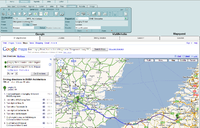

Reviews
There are no reviews yet.