Description
Design and Print Labels, Barcodes, Price Tags and More
Print labels, barcodes, cards, price tags and more through any conventional printer or label printer (thermal printer). PriceLabel is suitable for all printable sizes from the smallest to A4 or US Letter, and bigger.
Print on self-adhesive sheet labels of any layout. The program has 3000 pre-installed self-adhesive sheet label layouts you can choose from (Apli, Avery, Herma, Lomond, and many more).
Flexible print settings, scaling templates (one design – different sizes of labels).
Save labels to PDF, Excel or as PNG images.
Work anywhere. PriceLabel allows you to save labels to PDF, Excel files or as PNG images for print it elsewhere, if you do not have a printer at your workplace or if it gets faulty.
Barcodes 1D and 2D
Program provides support for more than 50 types of barcodes (GS1, EAN-13, EAN-8, UPCA, Code 39, Code 128, EAN-128, QR-code, PDF417, Aztec and many others). Output to barcodes any information, if supported by the selected barcode type.
Auto-fit font sizes
PriceLabel allows the display of full text in labels, regardless of text length. The font size will auto-fit so as to fit the text in the available space.
Labels that look different in different conditions
You can use one template for different appearance of labels, displaying different information for different products. For example, stocks for promotional products, different option sets for different models of products, etc.
Formulas and Scripts
Formulas and formatting allow you to put labels on anything and in any appearance.
Program allows Arithmetic operations such as discounts / markups, text operations, operation with dates and time, rounding, barcode formation, conditions, text replacements (including via regular expression) and other formulas, and all the power of Pascal scripts.
Data Import
PriceLabel allows to import data from a variety of sources:
- Spreadsheets Excel, ODF (OpenOffice, LibreOffice, etc.)
- Text files with delimiters (CSV, unloading from a site management systems)
- SQLite databases
- Any data source via ODBC (SQL Server, Access, MySQL, PostgreSQL, Oracle etc.)
- Clipboard
- JSON files
Program offers flexible settings, as well as the ability to test imports without changing the data. This allows you to execute various import scenarios and avoid errors during the process.
Built-in database
PriceLabel’s built-in database allows you to store product data in the product catalog. For each product, many properties are stored, such as product name, unit, SKU, image, several prices, a list of barcodes, a list of serial numbers, etc.
Integrate printing with your business systems
PriceLabel easily integrates with other programs and business systems through the command line or through requests to the built-in HTTP server. It is also possible to control via the clipboard.

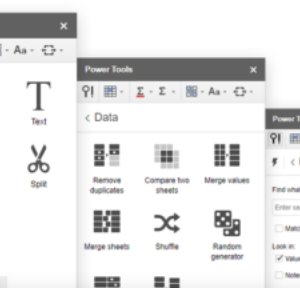

Reviews
There are no reviews yet.