Description
PDF Suite is a user-friendly toolkit which allows you to create and edit your PDFs and it boasts a range of easy-to-use features.
PDF Suite is a comprehensive editor that is strong on easy-of-use and meeting your different needs. It helps you to get the most from your documents with its well-designed useful features.
Main features:
* Edit attributions including the title, author, subject, creator and keywords of your PDFs. You are able to save PDF file in its original file even after you modify its attributions.
* Extract selected pages from one PDF to another PDF.
* Convert PDF files to JPG, BMP, GIF, PNG, and TIFF.
* Insert Image files to PDFs. Supported image files include BMP, JPG, GIF, PNG, and TIFF.
* Merge multiple PDF files into a single one.
* Reorder the pages of one PDF file.
* Split one PDF file into two separate PDF files. You can select to split PDF pages alternately.
* Convert PDF files to TEXT files.
* Easy to use
— Right click a PDF and open it with PDF Suite. Drag & drop PDF files to PDF View.
— Click “ATTTIBUTE” to make multiple modifications of the PDF.
— Select needed pages and click “Extract” to form another PDF.
— Click “Image” to convert PDF file to Image file.
— Click “Insert” to add Image files into the PDF.
— Click “Merge” to combine several PDFs into a single file. Drag& Drop to reorder PDF files in the file list.
— Click “Sort” to reorder the pages of one PDF. Select “delete” button to delete unwanted pages in Sort.
— Click “Split” to split one PDF into two.
— Click “Convert” to change PDF into TEXT.




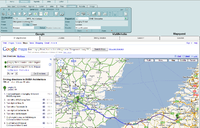
Reviews
There are no reviews yet.