Description
Benefits
Protecting your computers, laptops and mobile devices
Malware and cybercriminals have become much more sophisticated in their attempts to attack businesses. For multi-layered protection against modern and emerging computer threats, Kaspersky Small Office Security:
· Delivers world-class anti-malware protection for:
o Windows desktop and laptop PCs
o Windows file servers
o Android smartphones and tablets
· Combines real-time, cloud-assisted protection plus powerful anti-malware technologies that run on your computers – to defend your business against new and emerging malware threats
· Rolls back malicious actions if a malware item penetrates one of your computers
Securing your online banking and Internet access
With modern businesses relying on the Internet for interaction with customers, suppliers and employees – and conducting financial transactions, including online banking – cybercriminals are constantly developing new ways to launch online attacks. That’s why Kaspersky Small Office Security includes an array of Internet security features:
· Innovative Safe Money and Virtual Keyboard technologies provide an extra layer of protection – to keep your online financial transactions and online banking secure.
· Improved Internet security features protect your company information, computers and mobile devices:
o Anti-phishing
o Anti-spam
o File and URL Advisor
· Automatic Exploit Prevention (AEP) guards against malware infecting your Windows computers via unpatched vulnerabilities in any of the applications or operating systems running on your computers.
Boosting productivity – by helping you manage Internet usage
While the Internet offers many benefits, some websites can adversely affect employee productivity, introduce inappropriate content onto the corporate network or download malware onto your computers. With its easy-to-use web policy management capabilities, Kaspersky Small Office Security lets you:
· Restrict each employee’s web browser activity – so you can permit, prohibit, limit or audit users' activities on specific websites or categories of websites, for example:
o Social networks
o Online games
o Gambling websites
· Ensure inappropriate or malicious sites are not accessed from your company network
· Define rules for using social networks or any other web resources
Safeguarding your business information and your customers’ information
Businesses need to do all they can to avoid the financial costs and potential loss of reputation that ‘data leakage’ incidents can cause. Kaspersky Small Office Security includes powerful protection technologies that help you to secure your own business information and the sensitive information you store about your customers:
· Encrypts your data – so cybercriminals can’t read any encrypted data they steal
· Provides backup and restore capabilities – so, if your computer crashes, you’ll still be able to access essential business information
Protecting your digital identity
It’s important to set up strong, unique passwords for every website and application account that your business uses. However, because it’s difficult to remember several strong passwords, users can fall into the trap of using the same simple password for all work-related accounts. If a cybercriminal manages to guess that one password, they can gain access to a host of your business’s applications and accounts. Kaspersky Small Office Security includes an easy-to-use Password Manager that:
· Automatically generates strong, individual passwords for each app and website account – but your users only have to remember one master password… Kaspersky Lab technology takes care of the storage and recall of all other passwords
· Automates the process of entering passwords and other data into websites – to unlock all passwords for use, all the user needs is their master password
Giving you better visibility
As your business grows, it can be difficult to keep control of every asset in your IT network. That’s why Kaspersky Small Office Security includes an easy-to-use management console that gives you at-a-glance visibility of your network. Kaspersky’s Management Center lets you:
· Centrally administer the security settings on your workstations and file servers
· Set PC and web usage policies
· Distribute Kaspersky software updates
· Manage your security software licences
Helping you conduct business via mobile devices… securely
Mobile access to business information and systems is helping to boost business efficiency. However, mobile malware attacks and the storage of critical business data – and access passwords – on smartphones and tablets, are causing serious security issues. Kaspersky Small Office Security delivers best-of-breed protection technologies for Android-based devices:
· Advanced anti-malware and web protection – to defend against malicious attacks and cybercriminals
· Anti-theft features – that help you to lock and locate a lost or stolen Android smartphone… and wipe all business information from it
· Call and text filtering – to prevent the distraction of unwanted calls / texts, and to improve privacy
Key features
Computer security
With over 200,000 new malware items being unleashed every day, businesses must protect their IT assets. Kaspersky Small Office Security combines proactive, signature-based and behavioural protection techniques with cloud-assisted anti-malware technologies – to deliver multi-layered defences against the most sophisticated malware:
Anti-malware protection
Kaspersky’s latest anti-malware engine protects your business’s PCs and file servers against all types of malware, including:
· Computer viruses
· Trojans
· Worms
· Keyloggers
· Spyware & adware
· Rootkits
· Bots… and more
Firewall protection
Kaspersky’s personal firewall:
· Scans incoming & outgoing traffic, to ensure the security of local networks and Internet connections
· Applies rules to both network connections and applications
Real-time, cloud-assisted protection
Kaspersky also uses cloud-assisted techniques to provide a more rapid response to the emergence of new threats. The cloud-based Kaspersky Security Network (KSN) collects malware research information from millions of Kaspersky users who agreed to share their up-to-the-minute infection data. This constant flow of information helps Kaspersky to safeguard its customers against new and emerging threats – even before the malware database on the customer’s computer has been updated.
· All Kaspersky Small Office Security customers benefit from this powerful, cloud-assisted protection… even if they choose not to consent to data collection by KSN.
System Watcher
In the unlikely event of one of your PCs becoming infected with malware, Kaspersky Small Office Security includes Kaspersky’s unique System Watcher technology that:
· Detects dangerous behaviour on your computer – so that Kaspersky’s technology can remove the infection
· Can automatically roll back your computer – to undo most types of malicious actions
Internet and online banking security
The Internet can present serious security challenges for businesses of all sizes – especially when the business uses the Web for financial transactions and online banking. Kaspersky Small Office Security provides essential protection technologies:
Safe Money
Kaspersky’s unique Safe Money technology adds an extra layer of security whenever you use online banking services, payment systems or e-shops. Whenever you visit a banking or payment site, Safe Money will:
· Verify that the website is genuine – by checking it against a customisable list
· Check the site’s security certificate – to determine whether you’ve been redirected to a fake website
· Scan your computer’s operating system – to check for vulnerabilities that affect online banking security
· Recommend that the site is opened in Safe Money mode – for additional protection of your personal data
Internet and network security
The Internet is a major source of malware. To keep your business systems safe from these threats, Kaspersky Small Office Security:
· Scans incoming and outgoing traffic
· Scans websites – to check for malicious code
· Checks the reputation of links – before you click them
· Detects and blocks attacks against your PCs and servers
· Detects and blocks phishing links – that try to steal confidential information and financial data
· Protects against spam
· Blocks harmful scripts
· Automatically modifies the firewall settings – according to whether the user is at work, home or on a public network
Secure Keyboard and Virtual Keyboard
Cybercriminals can use keylogger malware and screen-capture programs to record the keyboard keys that you press when you’re entering your passwords, usernames or credit card details into banking or payment websites. However, Kaspersky Small Office Security includes protection technologies that can defeat the cybercriminals:
· Secure Keyboard – which creates a secure connection between your physical keyboard and your computer
· Virtual Keyboard – which lets you use a secure on-screen keyboard, instead of your physical keyboard, when you’re entering logins, passwords, bank card details and other confidential data… so there are no physical keystrokes for a keylogger to capture. The Virtual Keyboard is automatically activated when you open a banking or payment website in your browser.
Automatic Exploit Prevention
Because malicious programs exploit vulnerabilities that exist in commonly-used applications – and then try to steal your data – Kaspersky Small Office Security includes Automatic Exploit Prevention that blocks these exploits by:
· Controlling the launch of executable files
· Checking the behaviour of launched executable files – to look for signs of exploits
· Controlling the activities performed by applications that have vulnerabilities
Anti-phishing protection
To protect you from inadvertently visiting fraudulent phishing sites that try to steal your financial or confidential information, Kaspersky Small Office Security uses advanced analysis techniques to check whether a website has the characteristics that are typical of phishing operations.
URL Advisor
Kaspersky’s URL Advisor uses colour coding to give you an at-a-glance indication of whether a link from an Internet search will take you to an infected or phishing website.
File Advisor
When you download an application from the Internet, Kaspersky Small Office Security lets you check its reputation with the cloud-based Kaspersky Security Network – so you can determine whether the file could harm your computer.
Anti-Spam
With new and improved anti-spam technology, Kaspersky Small Office Security provides even more reliable filtering of unwanted messages.
Anti-Banner
To enhance your productivity, Kaspersky Small Office Security’s anti-banner module blocks annoying pop-up windows.
Web policy management
Kaspersky Small Office Security includes web policy management features that let you monitor and control Internet access for your employees:
Internet usage management
Flexible management features let you restrict the time of day when a PC can access the Internet. Alternatively, you can totally block access to selected websites.
Safe Search
Some popular search engines – such as Google – include a Safe Search mode that blocks web pages that contain inappropriate content. With Kaspersky Small Office Security, you can ensure the Safe Search option is always engaged.
Supervision of instant messaging and social networking
It’s easy to restrict instant messaging so that your employees can only communicate with specific contacts. Similarly, you can set policies to limit your employees’ activities on popular social networks, including Facebook and Twitter.
Controlling file downloads
You can block downloads of specific categories of files – such as audio or video files – in order to reduce your Internet traffic and prevent illegal downloads.
Blacklisting keywords
Kaspersky Small Office Security lets you set up a blacklist of keywords so that communications that include those keywords are blocked – and a notification is sent to you or an administrator.
Data encryption
Encrypting business data is a powerful way of protecting confidential information that falls into the wrong hands. Kaspersky Small Office Security includes flexible encryption functionality:
Secure storage vaults
It’s easy to create secure containers for storing confidential and valuable data. Each container is encrypted and password-protected, to secure your data against thieves and hackers. Your containers can be securely transferred via email or a USB drive – between computers that are running Kaspersky Small Office Security.
Multiple vaults
Kaspersky Small Office Security lets you create as many secure containers as your business needs – so every employee has a safe place to store their data. Each container can be protected by an individual password.
Password management
Kaspersky Small Office Security helps you to manage passwords for websites and applications that you use within Windows:
Secure storage of passwords
All your passwords are stored in an encrypted database. You only have to remember one master password and Kaspersky’s Password Manager feature will remember all your other passwords for you. The encrypted database of passwords can be copied to a USB stick – so mobile employees can work from any PC that has Kaspersky Small Office Security installed on it.
Creation of stronger passwords
Kaspersky Small Office Security automatically generates strong, individual passwords for your web and application accounts.
Automatic login
Kaspersky Small Office Security remembers your usernames and passwords. When you return to a website, you’ll automatically be logged in – without you having to enter your username and password. Similarly, the Password Management feature will log you in when you reopen an application that requires authentication.
Automatic completion of online forms
Kaspersky Small Office Security lets you create an identity card that contains a range of personal and contact information, so that forms on websites can be filled in automatically.
Safe notes
Password Manager also lets you store notes in an encrypted notebook. The notebook can only be accessed and read when you unlock the Password Manager database with your master password.
Data backup and restore
Flexible backup and restore functionality helps to ensure you can still access your business information if any of your computers suffer a failure:
Data backup
Kaspersky Small Office Security makes it easy to set up regular backups onto a hard drive, removable media, an FTP server or any network storage device. Your backed up data can be easily restored with just a few clicks – even onto computers that don’t have Kaspersky Small Office Security installed on them.
Online backup
This new feature enables you to store backup files online* – using the popular Dropbox service. With online backup, you can access your files via any computer with an Internet connection.
*Please see the Dropbox website or contact Dropbox for the latest details on the restrictions that apply to the free online storage service.
Scheduled backups
It’s easy to choose when and how often backup tasks are performed – hourly, daily, weekly, monthly or at any specified time of day.
Blocking unauthorised access to backup data
Password protection restricts access to your data – and each backup can have an individual password.
Additional tools
Kaspersky Small Office Security also includes several technologies that are designed to simplify a range of tasks:
File Shredder
Simply deleting a file isn’t enough to remove it from your hard disk. Cybercriminals are able to restore deleted files on any PCs they obtain – either via theft or purchasing your old PCs / disks. Kaspersky Small Office Security includes a File Shredder wizard that enables irreversible wiping of confidential data.
PC Cleaner
A PC Cleaner wizard deletes temporary files, log files, registry entries, browser and application caches, and also empties your PC’s Recycle Bin.
Settings for Microsoft Explorer
Kaspersky Small Office Security will automatically suggest optimal browser security settings for Microsoft Internet Explorer – to help reduce the risk of your business encountering malicious web content.
Rescue Disk
The Rescue Disk contains tools to clean malware from PCs and then restore the system settings – even if the computer’s operating system was damaged.
Management console
The easier a security solution is to manage, the more time you’ll have for your core business activities. Kaspersky Small Office Security includes an easy-to-use management console that provides:
Centralised security management
You can set security policies for your employees and manage custom backup tasks for each computer, via the Management Center – all from a single PC.
Checks on Wi-Fi security
The Management Center will scan your Wi-Fi network and advise on how to improve its security.
Efficient updates for malware database
In order to reduce the load on your Internet connection, Kaspersky Small Office Security lets you assign the role of ‘update server’ to one of your computers. That computer will download all updates and then distribute them to all other computers on your network.
Protection for mobile devices
When it comes to malware and cybercriminal attacks, your smartphones and tablets can be just as vulnerable as your PCs. Kaspersky Small Office Security delivers a wealth of mobile security technologies:
Antivirus protection
Because the volume of mobile malware is rapidly increasing, Kaspersky Small Office Security includes world-class anti-malware technologies:
Mobile anti-malware protection
Kaspersky Small Office Security protects Android mobile devices against:
· Viruses
· Trojans
· Worms
· Spyware
· Bots… and more
Every file, application, email attachment and media file is scanned for the latest threats.
Real-time, cloud-assisted protection for mobile devices
In addition to traditional and proactive anti-malware technologies, Kaspersky Small Office Security also uses the power of the cloud to deliver rapid protection against the very latest threats.
Automatic scanning
When you first activate Kaspersky Small Office Security, it will automatically scan all apps and files to check for any threats. You can also manually check apps and files by running any of the following types of scan:
· Full virus scan
· Folder scan
· Memory scan
· Scan of manually installed apps
Mobile Web Protection
With cybercriminals increasingly targeting mobile devices, Kaspersky Small Office Security offers valuable web protection functionality:
Secure browsing for mobile devices
Kaspersky Small Office Security blocks malicious and fraudulent links – including phishing websites that try to steal your money or your online identity.
Assessing the security of links sent to mobiles
On Android smartphones, Kaspersky Small Office Security inspects any URL links included within the text messages you receive – and then alerts you if the links are malicious or a phishing attempt.
Anti-Theft Protection
Smartphones and tablets can store a vast amount of confidential business information – including everything a cybercriminal needs to access your company’s computer systems. Kaspersky Small Office Security includes powerful anti-theft technologies that help to secure sensitive data if a mobile device is lost or stolen:
Lock and Locate
Kaspersky Small Office Security gives you remote access to the missing device, so you can easily:
· Block access to any confidential information on the device
· Display a custom message on the device’s screen – perhaps appealing for the device to be returned
· Find the device’s approximate location – using GPS, GSM and Wi-Fi connections and a Google Map link
Data Wipe
If you’re unsure whether you’re going to be able to recover your missing mobile device, Kaspersky Small Office Security lets you remotely clean information from the device. You can choose between:
· Wipe of SD card and all stored information – to delete all data from the SD memory card and erase any information about call history, email and social networking accounts, text messages, contacts and calendar events
· Wipe of SD card with Device Reset – to delete all information that’s stored in the device and on the SD card, plus return the device to its default factory settings
Alarm
If you’ve only mislaid your Android device, you can activate an audible alarm. The alarm will sound until you deactivate it by using your secret code.
Mugshot
The Mugshot feature enables you to take photographs of whoever is using your missing device – so you can receive images of the unauthorised user.
SIM Watch
If someone changes the SIM card in your missing smartphone, Kaspersky Small Office Security will notify you of the new phone number – so you can still run the remote anti-theft features on your phone.
Secret Code
To prevent unauthorised un-installation of the Kaspersky mobile protection technologies, users and third-party apps are unable to access the application without your secret code.
Kaspersky Anti-Theft Web Management
The Kaspersky Anti-Theft Management portal is your personal, web-based control centre – making it easy for you to interact remotely with your missing device and:
· Activate all anti-theft commands – including Lock and Locate, Data Wipe, Alarm, Mugshot and SIM Watch
· Review logs of recent activities – including activated commands, plus the status and results of anti-theft commands
Call & Text Filtering
Call & Text Filtering helps you to avoid unwanted calls and texts. You can:
· Automatically or manually add the phone numbers of incoming calls and texts to your own whitelist or blacklist
· Automatically block calls and texts from hidden or non-numeric phone numbers
· Choose a filtering profile – text messages only, calls only or text messages and calls
Privacy Protection
Kaspersky Small Office Security makes it easy to hide private mobile communications from other people. Privacy Protection enables you to:
· Hide contacts
· Hide incoming and outgoing calls and texts
Hide logs
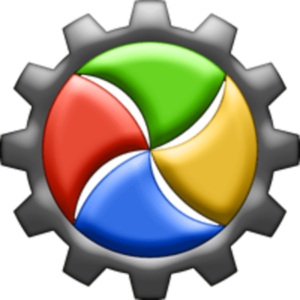


Reviews
There are no reviews yet.