Description
Supported Files
- Contacts
- Message
- Notes
- Reminder
- Call History
- Calendar
- WhatsApp History
- Safari Bookmark
- Facebook Messenger
iPhone/iPad/iPod Recovery
Recover iPhone Files from iCloud & iTunes Backup
iCloud
- 1 click to download iCloud backup data to your computer.
- Extract and preview data in your iCloud backup file on computer.
- Recover what you want from iCloud backup, including photos, app photos, messages, contacts, call history, voicemail, WhatsApp messages, Notes, Calendar, Reminder, Safari bookmarks, app documents, etc.
- Restore backed up files as long as you've ever synced your iPhone/iPad/iPod with iTunes.
- Selectively retrieve files from iTunes backup files. This is not supported by iTunes.
- An ideal solution to recover data from an iPhone that is either lost, system crashed, reset to factory settings, or failure to upgrade or jailbreak.
iTunes
Fix Recovery Mode Loop
In addition to recovery deleted and lost data, iPhone Data Recovery can also repair the operating system of your iPhone, iPad and iPod touch. If your iOS devices are stuck in the black screen, white Apple logo or continuous recovery mode loop and don't start up, you can turn to the "Fix iOS" feature for help. This function will instruct you to repair your iOS devices, making them work as normal.
More Features
- Seletively Recovery. Instead of recovering all lost files in a whole, you can selectively recover the needed ones.
- Extract & Backup. It helps extract both the lost and existing data on your device or iTunes/iCloud backup to PC.
- Quick Scan. It is very fast to deeply scan all lost data on your iPhone/iPad/iPod.
- Preview. You are allowed to preview the lost data before recovering them to your iDevice or PC.

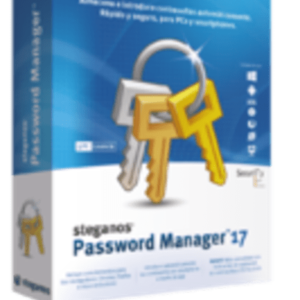
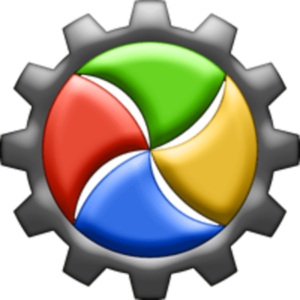

Reviews
There are no reviews yet.