Description
Why Choose iSkysoft iMedia Converter
iMedia Converter is a powerful media software that lets you quickly and easily rip DVDs and convert video and audio files to and from formats. It fully supports mobile devices like iPhone 4, iPad, iPod touch 4, iPod nano, Apple TV, PSP, Android phones and more. Also remove DRM (Digital Rights Management) protection from video and audio files.
Import DVD and Video in Any Format
You can copy video and audio content from various types of DVD files to many popular formats like WMA, MP3, AAC, MP4, MOV, AVI, MKV, etc. In addition, it offers the ability to remove DRM restrictions on DVD, allowing you full freedom to play your media files on whatever device you please. You can also convert DVD or video with some parts stripped from them, for example, subtitles. If your DVD features multiple soundtracks, you can specify which soundtrack to be copied.
Optimized and Custom Format Profiles for Devices
Rather than outputting video to certain media format, you can choose a device model as your output format, including iPhone, iPad, iTouch, PSP, Android phones, etc. This makes life easier for people who are at a loss to select the right format. And if the default output parameters are not suitable for your particular use, you have the option to customize settings like resolution, frame rate, container, aspect ratio and so forth.
Convert DVD and Video to Any Formats
- Allows you to convert to and from a wide range of media formats:
- DVD Formats DVD Video, DVD folder, DVD IFO file
- Standard Video Formats MP4, AVI, MPEG,MPG, ASF, WMV, DPG, DVR-MS, MKV, VOB, RMVB, RM, MOV, M4V, DAT, MOD, RM, FLV, F4V, NUT, GIF, TOD, AP3, AIF, DV, NSV, 3G2, 3GP
- HD Video Formats HD MKV, HD WMV, AVCHD (MTS, M2TS)
- Online Video FLV, F4V, SWF, YouTube Video (HD and SD), Facebook, Yahoo, Vimeo Video
Spruce up Your Video
- Split video files into several parts and merge whatever segments you want into a new one.
- Adjust the aspect ratio to fit the screen size of your player (16:9, 4:3, full screen, envelop, letterbox, etc.)
- Embed picture (PNG or JPG) or text watermark in your video for copyright protection.
- Adjust the brightness, saturation and contrast of the video, or apply some special effects to make it unique.
- Save snapshot from DVD movie or video files and capture your favorite scene as JPG image format.


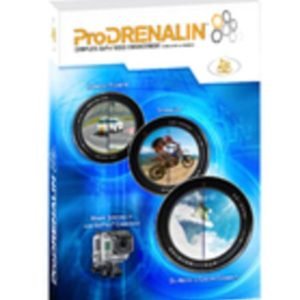


Reviews
There are no reviews yet.