Description
Gmail Email Attachment Downloader is software to save your time in downloading attachments from multiple emails Gmail account in just a few minutes. This computer software fetches all your attachments from the inbox, draft, starred or all emails at once. This email attachment downloads all your attachment in a folder which has subfolders with the name of email of people from which you have received your attachments. You can advanced filter your search for attachment extractor for Gmail by choosing only one or more type of attachment like .jpg, .jpeg, .doc, .zip, .pdf, .html , .exe etc. For example, if you want all the pictures that you received or sent, you can choose .jpg and .jpeg format and get all your pictures in a few second downloaded on your computer. Similarly, you can do this for the other type of files. You can extract all your mail attachments starting from when you created your mail id or from the range of time that you want. You can use it for any number of email ids the only thing you need to do is just log-in and start extracting the attachments.
Another most interesting feature of this email attachment software is that it creates a list of email that you received or sent or of all the emails that you have in a tabular form along with their respective subject and time. You can also save this list in .csv or .txt file in your computer in the local storage space or cloud storage easily. This Email Extractor software is very much easy to use and attachments from multiple emails Gmail. You can do away from the list of people whose mail you don’t want by using the option provided in the software. For example, you can neglect the emails of your office. This Mail Attachment Downloader is efficient to use and it is compatible with windows.
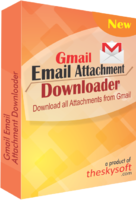




Reviews
There are no reviews yet.