Description
Commander One is a refined solution for easy management of big loads of files and folders on your Mac. The latest version of Commander One PRO is fully crafted in Swift 2.0 and is fully compatible with OS X El Capitan (10.11).
Professional dual pane Commander One is crafted in Swift and has all you need for efficient work with files and folders on Mac:
– Create, delete, open, move, and rename files and folders;
– Use regular expressions in file search;
– Various view modes;
– Unlimited tabs;
– File operations can be queued even if they were in progress;
– Customizable hotkeys;
– History, Favorites;
– Select the program to open the file;
– All computers over the network are detected and displayed in the list.
Commander One is also an FTP and WebDav client, a fast one! It allows working with many types of archives and search through them. You can mount various Cloud services like Dropbox, Google Drive and OneDrive in Commander One for quick and easy access to your online files.
FTP Manager:
– Access remote servers via FTP, SFTP or FTPS;
– Two panels are for sure more efficient than one;
– Keep an eye on file operations with convenient queueing;
– Change files permissions.
WebDAV support
– Map as many WebDAV connections as you need at the same time in Commander One.
– Work directly with your files stored on the server, as if they are stored in a local folder on your Mac.
– Transfer files from one WebDAV server to another, without downloading them to your Mac.
Amazon S3 Connections
– Access and work with files of Amazon S3 account;
– Link your Amazon S3 account fully or only specific buckets.
Work with Clouds
– Integrate as many Dropbox folders into Commander One as needed;
– Mount your online Dropbox without installing it on your Mac and copying your data there;
– Share Dropbox links right from Commander One;
– Connect Dropbox Business account to get fast and easy access to your work files;
– Mount your Google Drive account and work with your online files;
– Manage your Google Drive files and folders in Commander One without saving them on Mac;
– Mount Microsoft OneDrive account and access your online files from Commander One as any local ones.
Mount MTP devices:
You can easily mount your MTP devices and access their contents – just connect your device to Mac and it will be available as a mounted drive in Commander One.
Compress and Extract:
– Extract and compress 7zip packages, or work with 7zip archives as regular folders: view, add, or remove files without extracting;
– Extract files from RAR packages, search archive contents, copy files from RAR without even extracting;
– Gain full access to TAR packages (TBZ, TGZ, Tar.Z, tar.lzma, and tar.xz) including compress, extract, open as a folder and search archive contents;
– Work with .ipa, .apk, .jar, .ear, .war files as with regular folders.
Make it unique:
– Commander One offers pre-designed color themes and allows you to create your very own theme for maximum convenience and unique feeling;
– Customize fonts up to your visual convenience.




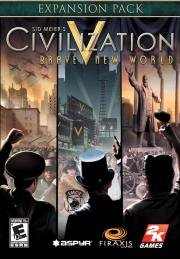
Reviews
There are no reviews yet.