Description
Amac PodStudio can transfer iPod music, videos and photos from Mac to iPod, iPod to Mac and iPod to iTunes. And this iPod software suite can also transfer almost any CDs/DVDs/videos/music to iPod directly. Additionally, this iPod transfer Mac software can transfer files to multiple iPod/iPhone devices simultaneously and share music/videos among iPods and iPhone. Fully support Apple iOS 4.1
Features:
1. Transfer music, movies, videos and photos from iPod to Mac, iPod to iTunes, Mac to iPod.
2. Convert almost all video/audio formats (incl. AVCHD, M2TS, MTS, AVI, MPEG, WMV, DAT, TS, MPV, NSV, MOV, QT, H261, H264, WMA, AAC, AIF, AIFF, AC3, etc.) to iPod videos or music and transfer them to iPod.
3. Rip CDs/DVDs to iPod music or videos and transfer CDs/DVDs to iPod directly.
4. Allows you to copy iPod files among iPods and iPhone. Up to 26 iPods and 1 iPhone can be connected at the same time.
5. Supports iPod nano, iPod mini, iPod shuffle, iPod classic, iPod touch, iPhone, iPhone 3G, iPhone 3GS and iPhone 4.
6. Install this iPod transfer Mac software onto iPod to manage iPod on any Mac.
7. Allows Mac users to transfer the same files to multiple devices at one time.
8. Recognize detailed information of iPod like type, capacity, version number, serial number and format.
9. Easily create, edit, delete, manage or copy iPod playlists; search iPod media files quickly using Filter or Quick Search; view iPod music, videos, and photos as a list or as thumbnails; add illustrations to iPod music and movies in thumbnail mode.
10. Allows you to edit ID3 tag info (name, artist, year, album and others) of multiple files at the same time.
11. Enables you to play videos/music/DVD movies and take snapshots of favorite movie screens.
12. This iPod software suite Mac can also transfer, manage, backup iPhone files, and manage iPhone just like a portable hard disk with Finder.Amac PodStudio can transfer iPod music, videos and photos from Mac to iPod, iPod to Mac and iPod to iTunes. And this iPod software suite can also transfer almost any CDs/DVDs/videos/music to iPod directly. Additionally, this iPod transfer Mac software can transfer files to multiple iPod/iPhone devices simultaneously and share music/videos among iPods and iPhone. Fully support Apple iOS 4.1
Features:
1. Transfer music, movies, videos and photos from iPod to Mac, iPod to iTunes, Mac to iPod.
2. Convert almost all video/audio formats (incl. AVCHD, M2TS, MTS, AVI, MPEG, WMV, DAT, TS, MPV, NSV, MOV, QT, H261, H264, WMA, AAC, AIF, AIFF, AC3, etc.) to iPod videos or music and transfer them to iPod.
3. Rip CDs/DVDs to iPod music or videos and transfer CDs/DVDs to iPod directly.
4. Allows you to copy iPod files among iPods and iPhone. Up to 26 iPods and 1 iPhone can be connected at the same time.
5. Supports iPod nano, iPod mini, iPod shuffle, iPod classic, iPod touch, iPhone, iPhone 3G, iPhone 3GS and iPhone 4.
6. Install this iPod transfer Mac software onto iPod to manage iPod on any Mac.
7. Allows Mac users to transfer the same files to multiple devices at one time.
8. Recognize detailed information of iPod like type, capacity, version number, serial number and format.
9. Easily create, edit, delete, manage or copy iPod playlists; search iPod media files quickly using Filter or Quick Search; view iPod music, videos, and photos as a list or as thumbnails; add illustrations to iPod music and movies in thumbnail mode.
10. Allows you to edit ID3 tag info (name, artist, year, album and others) of multiple files at the same time.
11. Enables you to play videos/music/DVD movies and take snapshots of favorite movie screens.
12. This iPod software suite Mac can also transfer, manage, backup iPhone files, and manage iPhone just like a portable hard disk with Finder.
Amac PodStudio can transfer iPod music, videos and photos from Mac to iPod, iPod to Mac and iPod to iTunes. And this iPod software suite can also transfer almost any CDs/DVDs/videos/music to iPod directly. Additionally, this iPod transfer Mac software can transfer files to multiple iPod/iPhone devices simultaneously and share music/videos among iPods and iPhone. Fully support Apple iOS 4.1
Features:
1. Transfer music, movies, videos and photos from iPod to Mac, iPod to iTunes, Mac to iPod.
2. Convert almost all video/audio formats (incl. AVCHD, M2TS, MTS, AVI, MPEG, WMV, DAT, TS, MPV, NSV, MOV, QT, H261, H264, WMA, AAC, AIF, AIFF, AC3, etc.) to iPod videos or music and transfer them to iPod.
3. Rip CDs/DVDs to iPod music or videos and transfer CDs/DVDs to iPod directly.
4. Allows you to copy iPod files among iPods and iPhone. Up to 26 iPods and 1 iPhone can be connected at the same time.
5. Supports iPod nano, iPod mini, iPod shuffle, iPod classic, iPod touch, iPhone, iPhone 3G, iPhone 3GS and iPhone 4.
6. Install this iPod transfer Mac software onto iPod to manage iPod on any Mac.
7. Allows Mac users to transfer the same files to multiple devices at one time.
8. Recognize detailed information of iPod like type, capacity, version number, serial number and format.
9. Easily create, edit, delete, manage or copy iPod playlists; search iPod media files quickly using Filter or Quick Search; view iPod music, videos, and photos as a list or as thumbnails; add illustrations to iPod music and movies in thumbnail mode.
10. Allows you to edit ID3 tag info (name, artist, year, album and others) of multiple files at the same time.
11. Enables you to play videos/music/DVD movies and take snapshots of favorite movie screens.
12. This iPod software suite Mac can also transfer, manage, backup iPhone files, and manage iPhone just like a portable hard disk with Finder.



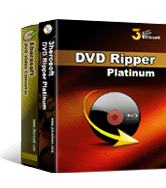

Reviews
There are no reviews yet.