Description
Aiseesoft MOD Converter for Mac can help you convert Mod and other popular video/audio files, including 3GP, AVI, DV, Flash, MOD, MJPEG, MKV, MPEG, MPEG4, MPV, QT, MOV, RM, RMVB, TS, TOD, TRP, TP, WMV, ASF, HD video and AAC, AIFF, CUE, M4A, MP3, MP2, OPE, OGG, AC3, RA, RAM, FLAC, AU, WAV, WMA audio, to any video(AMV, ASF, AVI, DivX, Flash H264, FLV, SWF, H.264 AVI, H.264/MPEG-4 AVC, M4V MPEG-4, MKV, MOV, MPEG-1, MPEG-2, MPEG-4, MTV, VOB, WMV, XviD, DV, WebM, HD video) and audio(AAC, AC3, AIFF, AMR, AU, FLAC, M4A, MKA, MP2, MP3, OGG, WAV, WMA) format. Moreover, it can support 5.1 surround sound after upgraded.
Key Features
1. Convert video to picture
Just click the "Snapshot" button, the image will be saved in the format of GIF, JPEG, BMP, and you can click the "Open" button next to "Snapshot" button to open your picture.
2. Convert one file to rich formats at a time
With this MOD Converter for Mac, you can get multiple output formats for source file converting at the same time easily.
3. Trim your video clips
It is available to clip any segment of your video by setting the exact start and end time or just drag the slide bar by this Aiseesoft MOD Converter for Mac.
4. Crop the play region of video
Adjust the playing region of the video to fit for your player and your favor.
5. Merge several chapters of video into one file
With several files merged into one file for output, you'll enjoy a single long movie with a single click easily and comfortably.
6. Video watermark
Aiseesoft MOD Converter for Mac software owns the ability to personalize your video by adding picture watermark or text title. So you will never feel boring.
7. Subtitle and audio track selection
With this amazing Aiseesoft MOD Converter for Mac software, you can select subtitle and audio track during the conversion process.
8. Input your own favorite subtitle and audio track
You can select your favorite subtitle and audio track to quicken your operation.
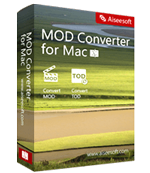


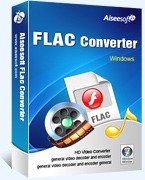
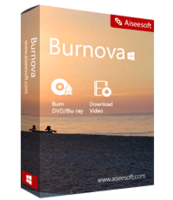
Reviews
There are no reviews yet.