Description
Aiseesoft MKV Converter enables you to convert MKV and any other video(3GP, 3G2, AVI, DV, DIF, FLV, SWF, F4V, MOD, MJPG, MJPEG, MKV, MPG, MPEG, MPEG2, VOB, DAT, MP4, M4V, MPV, QT, MOV, RM, RMVB, TOD, TS, TRP, TP, WMV, ASF, HD video) files, to all popular video(AMV, ASF, AVI, DivX, Flash H264, FLV, SWF, H.264 AVI, H.264/MPEG-4 AVC, M4V MPEG-4, MKV, MOV, MPEG-1, MPEG-2, MPEG-4, MTV, VOB, WMV, XviD, DV, MPG, WebM) and audio(AAC, AC3, AIFF, AMR, AU, FLAC, MP3, M4V, MP2, OGG, WAV, WMA) formats. What's more, it will bring you much faster conversion speed with AMD APP and NVIDIA CUDA technology, and it can also support 5.1 channel audio.
Key Features
1. Convert files in batches
You are able to convert one MKV file to different formats with only one conversion.
2. Set video effect
You can adjust video Brightness, Contrast, and Saturation. Also this MKV Converter provides you with the Deinterlacing function to convert the interlaced video to a progressive one.
3. Trim video clip
Aiseesoft MKV Converter can help you trim any video clip by setting its start and end time.
4. Crop video frame
With Aiseesoft MKV Converter, you can crop video playing region, choose the zoom mode to adjust video aspect ratio.
5. Merge several videos into one file
The MKV Converter offers an easy way to combine and join multiple videos together.
6. Add watermark
Watermark your video in the form of text or picture and adjust its position and transparency.
7. Audio track and subtitle
You are allowed to select your preferred audio track and subtitle for the output video.
8. Define output settings
You can define video and audio settings, such as Video Encoder, Frame Rate, Video Bitrate, Resolution, Audio Encoder, Sample Rate, Channels, and Audio Bitrate.
9. Preview and snapshot
With Aiseesoft MKV Video Converter, you are able to preview the original video and edited video effect. Also you can capture your favorite scenes and same them as pictures.



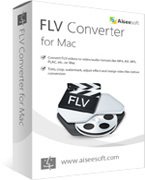

Reviews
There are no reviews yet.