Description
Aiseesoft MKV Converter for Mac enables you to convert MKV video and other popular video/audio files to any other video(MPEG-4, H.264/MPEG-4 AVC, MOV, M4V, AVI, DivX, XviD, ASF, WMV, MPEG-1, MPEG-2, 3GP, 3GPP, MKV, FLV, SWF, VOB, DV, Super VCD, VCD, DVD, HD video) and audio(AAC, AC3, AIFF, AMR, AU, FLAC, MP3, M4A, MP2, OGG, WAV, WMA) formats for your portable devices on Mac.
With it's powerful video editing functions, you can also trim any time-length clip, crop the video play region, add video watermark, and join several video files together.
Key Functions
1. Convert MKV and other popular video files to any other video/audio formats on Mac
This Mac MKV Converter actually supports MKV, MPG, MPEG, MPEG 2, VOB, DAT, MP4, M4V, WMV, ASF, AVI, HD MP4, HD WMV.
2. Extract audio from video
You can convert any audio(MP3, MP2, AAC, AC3, WAV, WMA, M4A, RM, RAM, OGG, AU, AIF, AIFF, APE, FLAC, NUT) or extract audio from video files to AAC, AC3, AIFF, AMR, AU, FLAC, MP3, M4A, MP2, OGG, WAV, WMA audio formats.
3. Output several formats with one time conversion
Using this Aiseesoft MKV Converter for Mac, you can get several output formats at a time.
4. Capture any video clips
Click "Trim" to get any time-length file clips exactly by setting the exact time or casually dragging the bar.
5. Crop video play region
Use "Crop" function to adjust the aspect ratio to get the exact video for your player.
6. Join several files into one
Click "Merge into one file" to join several separated files into one for you to enjoy successively.
7. Various watermarks for you to choose
This Aiseesoft MKV Converter for Mac affords you a widely choices of watermarks to attach on your video.




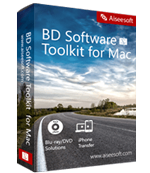
Reviews
There are no reviews yet.