Description
How to Block Ransomware and Automatic backup ?
There are many ways to block ransomware, malware, and viruses. However, these malicious programs continue to evolve, so simply blocking malicious programs with patterns alone can infect your PC with other malicious programs.
There is a way.
Please try the "Block Ransomware and backup" product.
Ransomware, malware, viruses, etc. can infiltrate your PC, but it can not damage your files.
This product allows you to set the Desktop, Documents folder, and so on as protected folders, and allow only the programs that are allowed (for example, MS Office programs) to modify the files in the protected folder. Unauthorized programs can only open the file as read-only, or block the unauthorized program from running. Therefore, malicious programs can not be accessed to the protected folder.
You can also create backup files automatically whenever you modify or create documents. These backup files are stored in a special folder, and not all programs can change this backup files unless you allow it.
Use this product to protect your valuable files.
Fig: Screenshot of policy window
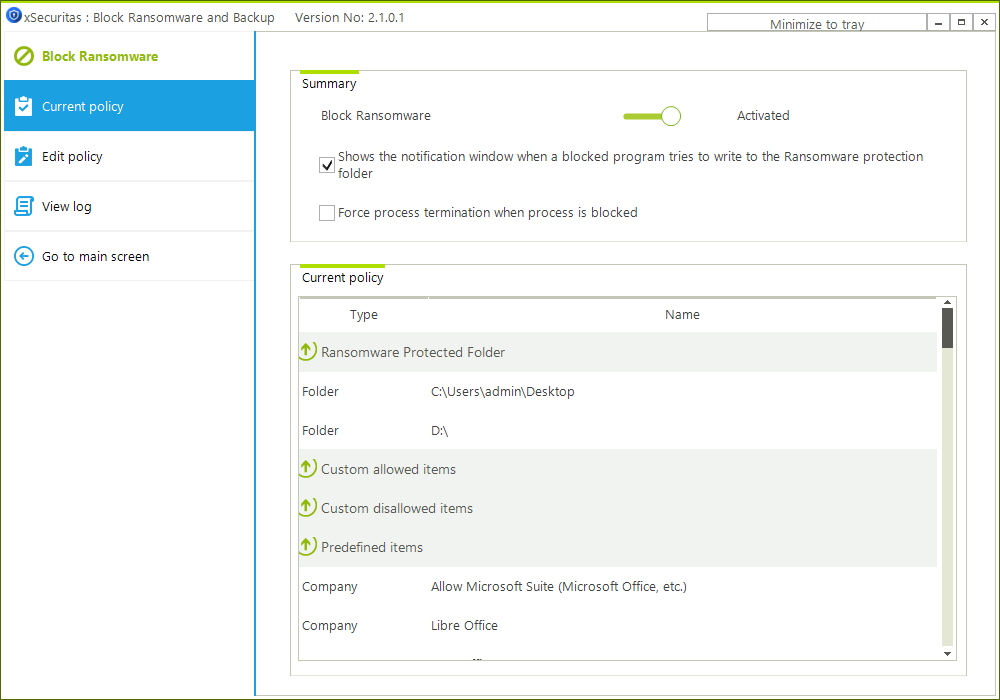
Fig: Notification window to choose whether to allow access to unregistered application.
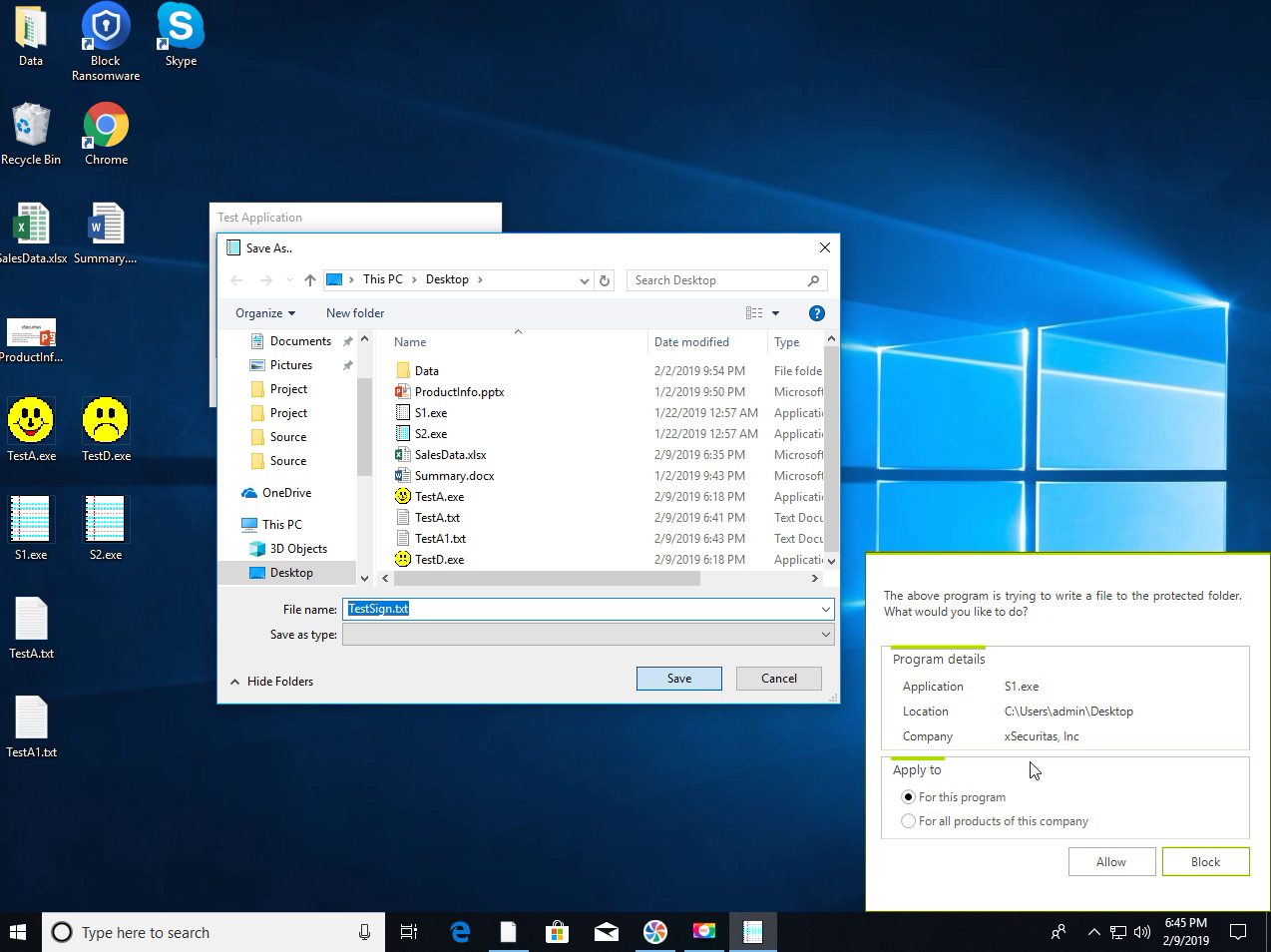
Fig: Display alert window in Tray when blocking malware.
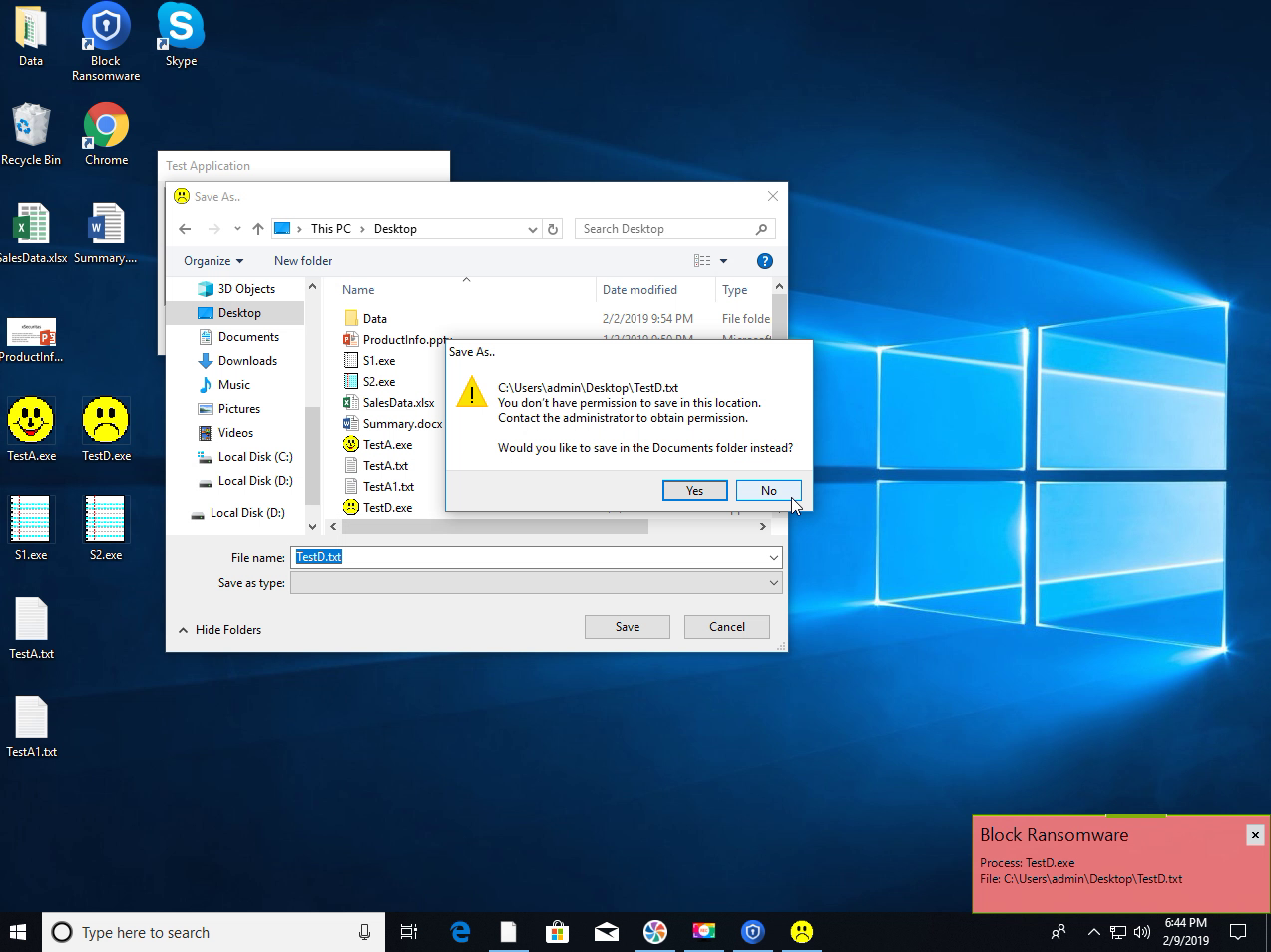
Fig: Screenshot showing the backup log
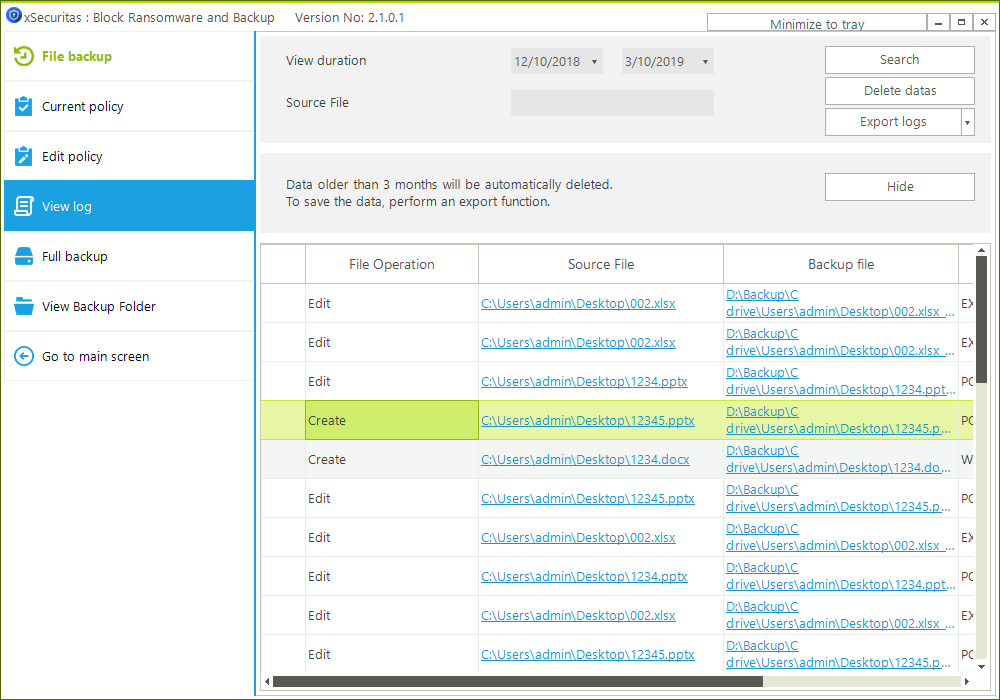
Fig: Notification window displayed while backing up files
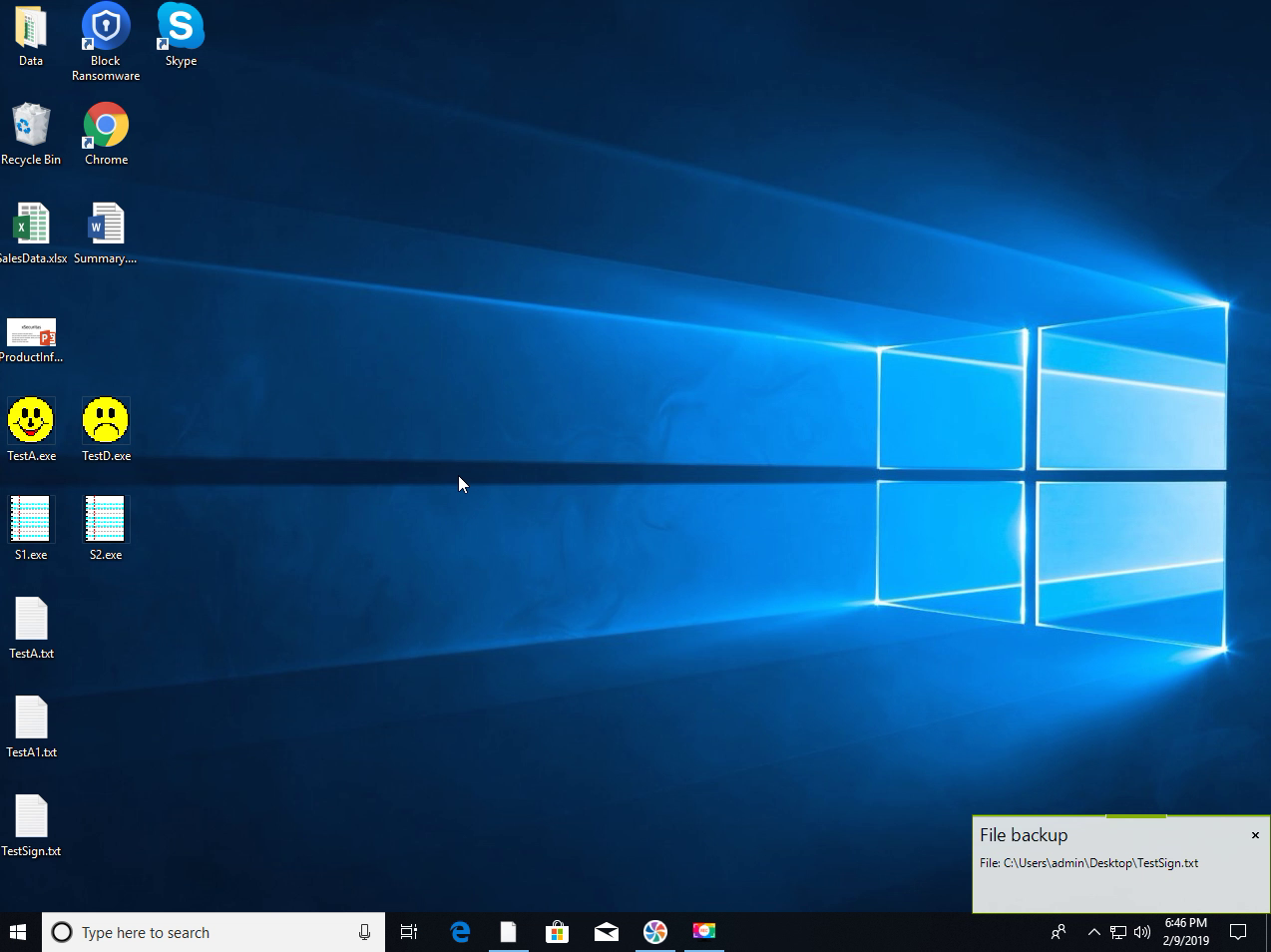
Features.
- You can specify the folders or drives to prevent ransom-ware.
- Can create/change files in the security folder by only the applications that you allow.
- If an unregistered application attempts to write to the secure folder, ask the user whether to allow the write operation.
- When the main program is terminated, it is not possible to write or delete files in the secure folders.
- When creating/editing a file within the specified source folder, the Backup program automatically copies the modified file to the backup folder.
- The backup folder can be viewed in Windows Explorer, but it cannot be modified or deleted.
Related Videos
- Quick Guide: https://youtu.be/r1HAeKMsFnI
- See more videos: https://www.youtube.com/channel/UCW9UHqHn07a5Tk_L2bmsXyw
Operating System
- Windows 7 / 8 / 8.1 / 10
- Windows Server 2008 R2 / 2012 / 2016 / 2019
Site: https://www.xSecuritas.com
Mail: support@xSecuritas.com


Reviews
There are no reviews yet.