Description
Best and Easiest iPhone Data Recovery Software Ever
Deleted your iPhone data? Broke your iPhone or even lost it? Don’t despair. It’s not as difficult as you might think to get them all back. iSkysoft iPhone Data Recovery for Mac is the easiest and best solution to recover lost or deleted messages, contacts, call history, notes, calendar, camera roll photos, videos and more from iPhone, iPad and iPod.
Thanks to cutting-edge technology, you can either directly scan your iOS devices to recover iPhone data, or retrieve files from existing iTunes backups. iSkysoft iPhone Data Recovery for Mac simplifies complex workflow. Simply scan, preview and recover—It’s that easy.
One-stop iPhone Data Recovery Solution
iPhone Data Recovery for Mac is designed to rescue your iPhone data lost due to accidental deletion, factory reset, system crash, jailbreak failure, device damage, device loss, etc. Two data recovery modes make it possible: (1) Recover from device and (2) Recover from iTunes backup.
- Accidentally delete new files from your iPhone before you could sync them with iTunes? Can’t start your iPhone? Directly scan your device to retrieve all iPhone files effortlessly.
- Every time you sync your iPhone with iTunes, an iTunes backup file is created. iSkysoft iPhone Data Recovery software lets you selectively recovery files from iTunes backup even without connecting your iPhone to your Mac.
One-stop iPhone Data Recovery Solution
iPhone Data Recovery for Mac is designed to rescue your iPhone data lost due to accidental deletion, factory reset, system crash, jailbreak failure, device damage, device loss, etc. Two data recovery modes make it possible: (1) Recover from device and (2) Recover from iTunes backup.
- Accidentally delete new files from your iPhone before you could sync them with iTunes? Can’t start your iPhone? Directly scan your device to retrieve all iPhone files effortlessly.
- Every time you sync your iPhone with iTunes, an iTunes backup file is created. iSkysoft iPhone Data Recovery software lets you selectively recovery files from iTunes backup even without connecting your iPhone to your Mac.
Recover Deleted or Lost iPhone Data from iTunes Backups
iSkysoft iPhone Data Recovery for Mac does what iTunes CAN’T do: Selectively recover any file included in the backup, rather than the whole backup.
- Restore backed up files as long as you’ve ever synced your iOS device with iTunes.
- Supports all models of iOS devices like the latest iPhone 5, iPad mini, iPad with Retina Display, iPod Touch 5, iPhone 4S/4/3GS, etc.
- An ideal solution to recover data from an iPhone that is either lost, reset to factory settings, or failure to upgrade or jailbreak.
- Selectively retrieve files from iTunes backup files. This is not supported by iTunes.
Get It All Back
Depending on the iOS models and the recovery mode, you can recover different file types:
- Regardless of device, up to 11 file types are supported in iTunes Backup recovery mode, including Camera Roll, Photo Stream, Contacts, Messages, Message attachments, Call history, Calendar, Notes, Reminders, Voice memos and Safari Bookmarks.
- For iPhone 4, iPhone 3GS, iPad 1 and iPod Touch 4, you can recover files either from your device or from iTunes backups and both supports most file types.
- For the latest iPhone 5/4S, iPad 2, the new iPad, iPod Touch 5, iPad with Retina display and iPad mini, iSkysoft iPhone Data Recovery for Mac currently supports up to 7 file types by scanning your device. They are Messages, Contacts, Call History, Notes, Calendar, Reminders, and Safari Bookmarks.
Get It All Back
Depending on the iOS models and the recovery mode, you can recover different file types:
- Regardless of device, up to 11 file types are supported in iTunes Backup recovery mode, including Camera Roll, Photo Stream, Contacts, Messages, Message attachments, Call history, Calendar, Notes, Reminders, Voice memos and Safari Bookmarks.
- For iPhone 4, iPhone 3GS, iPad 1 and iPod Touch 4, you can recover files either from your device or from iTunes backups and both supports most file types.
- For the latest iPhone 5/4S, iPad 2, the new iPad, iPod Touch 5, iPad with Retina display and iPad mini, iSkysoft iPhone Data Recovery for Mac currently supports up to 7 file types by scanning your device. They are Messages, Contacts, Call History, Notes, Calendar, Reminders, and Safari Bookmarks.

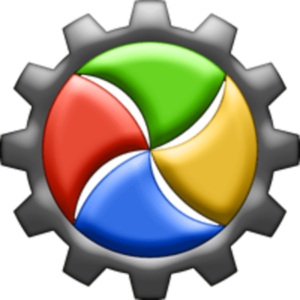

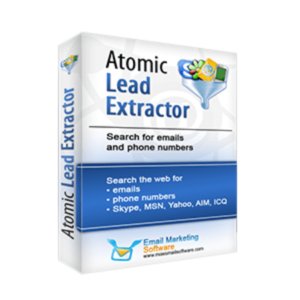

Reviews
There are no reviews yet.