Description
Email Extractor Outlook extracts all email addresses from Microsoft Outlook and .PST files. It extracts email addresses from all mail folders such as (INBOX, SENT ITEMS, DRAFT, CONTACTS, DELETED ITEMS, and all possible emails holder.) including multiple recipients,senders, cc, bcc, to etc.
Email extractor Outlook can add many .PST files for extract emails from and include function for changing Profile at directly from this Email extractor Outlook.
Email extractor Outlook includes options for remove duplicates so that it automatically remove duplicates.
It provides many options for searching email addresses so that you get a list of fresh emails list those you actually need instaed of all available emails.
Extracted email addresses can be saved in many file formats such as .CSV (Opens in EXCEL), Tab delimited and .TXT files.
Key Features:
-
• Email extractor outlook software can extract email from ms outlook.
• Email extractor outlook software can extract email from .pst file.
• email extractor outlook tool save result to TXT/CSV Files.
• outlook email extractor is a user friendly and easy to use.
• Best for online marketing.
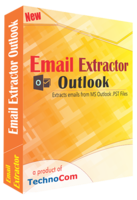
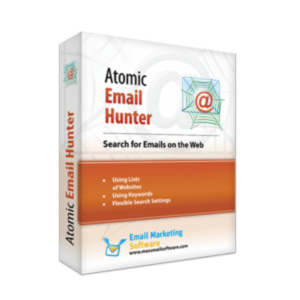



Reviews
There are no reviews yet.