Description
MacX iPhone Video Converter is a useful Mac iPhone video converter software for Apple enthusiasts looking to get their favorite videos viewable on iPhone, iPod, iPad, Mac computer by transforming videos so that they work on different devices. It accepts almost any popular video formats as input, including both high definition video formats MKV, M2TS, AVCHD, MTS, TOD, HD H.264/MPEG-4 AVC, HD MPEG and standard definition video formats AVI, MPEG, WMV, DivX, MP4, MOV, RM, RMVB, ASF, 3GP, WebM, etc.
This Mac iPhone Video Converter also performs its excellence in customizing stylish videos by a wide range of preset output options and completely personalizing videos by adjusting parameter setting, clipping video segment, removing subtitle, etc. With MacX iPhone Video Converter, you can convert video with perfect output quality and high conversion speed.
MacX iPhone Video Converter Main Features
Support Converting High Definition Video on Mac OS
MacX iPhone Video Converter serves as a high-definition Mac video converter and is capable of converting HD videos such as BDAV, M2TS, MTS, HD MKV, AVCHD, MOD, TOD, MTS which are extracted from Blu-ray movies or recorded from HDTV and major HD camcorders, like Panasonic, Canon, JVC, Sony.
Converting Standard Definition Video to iPhone
It converts almost any standard definition video files such as AVI, MPEG, WMV, DivX, MP4, MOV, RM, RMVB, ASF, 3GP, MPEG, WebM, Google TV, etc. to MP4, H.264, MPEG-4 supported on iPhone, iPod, iPad, Mac.
Transfer Videos to iPhone, iPod, iPad
Comes with a wide selection of profiles for popular devices, it works perfectly for iPhone 4, iPhone 3GS, iPhone 3G, iPad, iPod touch, iPod classic, iPod nano, MP4 players and various mobile phones.
Convert Video to Quick Time MOV, iMove MP4, YouTube FLV
Besides converting HD and SD videos to iPhone, iPod, iPad, it can also convert video files to MOV, MP4, FLV which can be watched by QuickTime player, edited by iMovie, or uploaded to video sharing sites, like YouTube, Metacafe, Break, Google video, etc.
Multi-Track Videos Supported
The unique feature with multi-track videos supported distinguished MacX iPhone Video Converter from other similar video converting tools. It lets audience choose their preferred language when watch HD videos (such as BDAV, M2TS, MKV, AVCHD, MPEG-TS video files) that contains multiple audio language track and video track.
Tim and Clip Video Segment
Before conversion, you can clip the required segments from your video and remove the unwanted video advertisement, which not only can save space for your portable devices, but also can enhance the value of your enjoyment.
Take Snapshot and MP3 Audio from Video Files
It allows you to take snapshot from video files to be saved as JPG, BMP format and create your own picture collections from movies. You are also allowed to extract audio tracks from multimedia files to set as the ringtone for your iPhone.
Optimized Settings for iPad, iPod, iPhone
A series of practical settings are provided to make personalized videos, such as video trimming, batch conversion, frame rate, video bitrate, audio bitrate, stretch to full screen, etc. You can change the default parameter settings to fit diverse multimedia devices.
Fast, High Quality and Easy-to-use
Simple graphical user interface makes it easy to use for both novices and professionals and it enables you to makes full use of dual and multi-core CPU to speed up the conversion, up to 8x real time. The advanced De-interlace Accelerator, High Quality Engine and Intelligent A/V Synchronizer will also make sure the output quality as same as original.
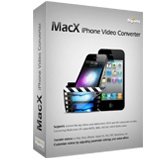

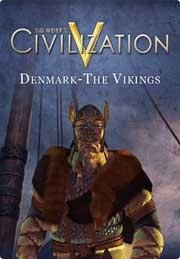

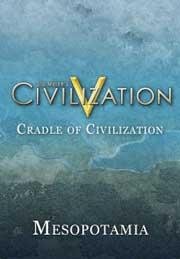
Reviews
There are no reviews yet.