Description
Have you possessed a fashionable iPhone? Now let us make iPhone more versatile by iPhone Video Converter from Aviosoft which is entitled as the best video converter for iPhone. This software support nearly all popular video formats such as *.RM, *.RMVB, *.AVI, *.WMV, *.ASF, *.MPG, *.MPEG, *.MPE, *M1V, *MPV2, *.MP4, *.DAT, *.MOV, *.VOB and turn them into format supported by your iPhone. It also supports audio and photo conversion. So you can listen to all audio format files and view *.BMP, *.JPG, *.GIF, *.TIF, *.PNG image formats on your iPhone.
Main Functions
Converting almost all popular video formats to format viewable on iPhone
Converting all audio files to MP3 for iPhone
Converting image formats to fit for your iPhone
Compatible with nearly all iPhone, including iPhone OS 3.1, iPhone 3G, iPhone 3GS
Input formats: RM, RMVB, AVI, WMV, ASF, MPG, MPEG, MPE, M1V, MPV2, MP4, DAT, MOV, VOB, MP3, WMA, OGG, WAV, VQF, RAW, RA, AIFF, VOC, BMP, JPG, GIF, TIF, PNG and more.
Output formats:iPhone-MPEG4, ASF-MPEG4, iPhone-MP3, JPEG.
Split a large video file to smaller video clips to fit your device memory.
Extract sound tracks from video and save as different MP3 formats.
Playback added videos/music/images file directly.
Real-time display the whole conversion process with detailed information.
Freely setup the properties of output video such as Bit Rate, Quality, FPS, Key Frame.
Output multiple MP3 formats.
Support batch conversion at the same time which could free your hands and save your time.
Freely specify output path on PC or portable device.
Quickly open destination folder that help you to find out the converted files.
Turn off PC after converting finished. With it, you need not to wait, just walk out for a break.
User-friendly interface enable you to finish the converting within a few of steps.
Other Advantages
14-days free trial
Lifetime free upgrade.
Lifetime technical support.
No virus, spyware or adware.


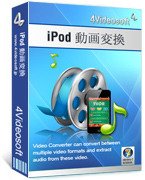


Reviews
There are no reviews yet.