Description
Abex Image to All Converter is a Windows application which can directly convert dozens of image formats, such as JPG, JPEG, GIF, PNG, BMP, PSD, TIFF, TIF, WMF, EMF, PCX, and so on, into editable Word, RTF, HTML, Text format and more popular formats like: PowerPoint, Excel, SWF video. It can recognize six kinds of languages, including English, French, German, Italian, Spanish and Portuguese. It also supports to convert one Image to another Image formats, for example: JPEG, JPG, BMP, PNG, TIFF, GIF,PSD, EMF, WMF, JP2, J2K etc. Abex Image to All Converter help you quickly convert your Image to target formats with just a few clicks. This tool is independent of any third part software.
Key Feature:
Support input formats: JPEG, JPG, BMP, TIFF, TIF, GIF, PSD, PNG, EMF, WMF, JP2, J2K and PCX format . Convert Image files to editable Word, RTF, HTML, Text documents in batches. Convert Image files to another Image formats like: JPEG, JPG, BMP, PNG, TIFF, GIF,PSD, EMF, WMF, JP2, J2K, PCX. Take the best OCR technology. Batch conversion supports processing dozens of Image files one time. You can add the entire folder and sub-folder to convert. Support drag and drop Image files for conversion. Merge several Image files into a single PDF file during batch converting. Merge several Image files into a single PowerPoint file during batch converting. Convert each image file into individual PDF, PowerPoint file. Convert each multipage TIFF to one multipage PDF, PowerPoint or multiframe GIF. Support color depth and resolution settings for the created Image files. Option to set JPEG image quality. Combine all images to one multi-frame SWF video. Custom width, height and frame rate for created SWF video. Adjust image width and height to adjust the SWF frame size automatically. Combine all images to one multi-frame GIF image. Convert each file to separate directory within output folder. Option to preview output folder after conversion. More…

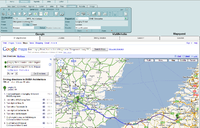



Reviews
There are no reviews yet.